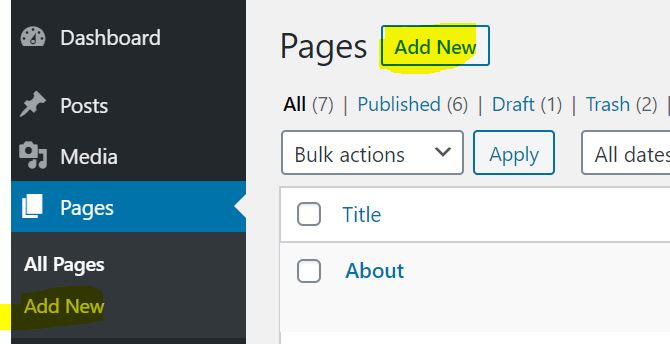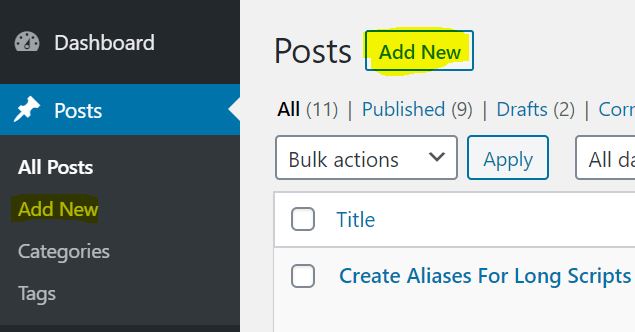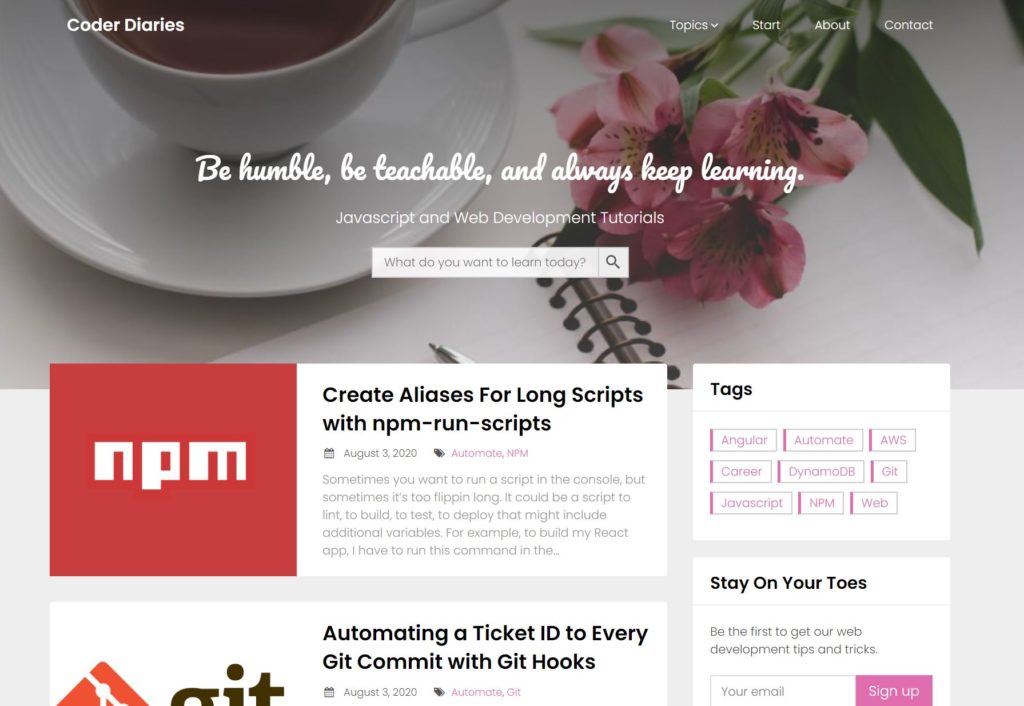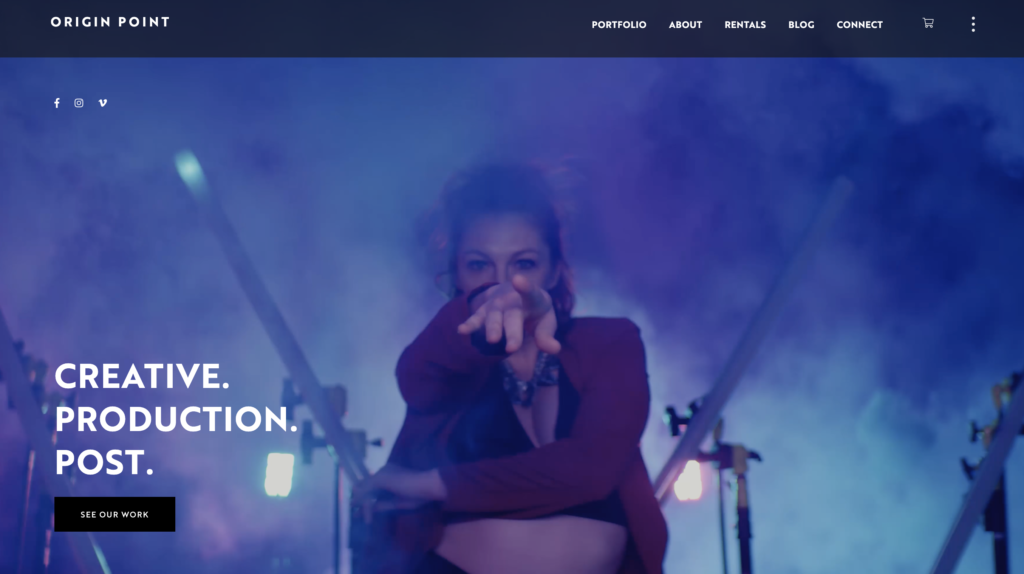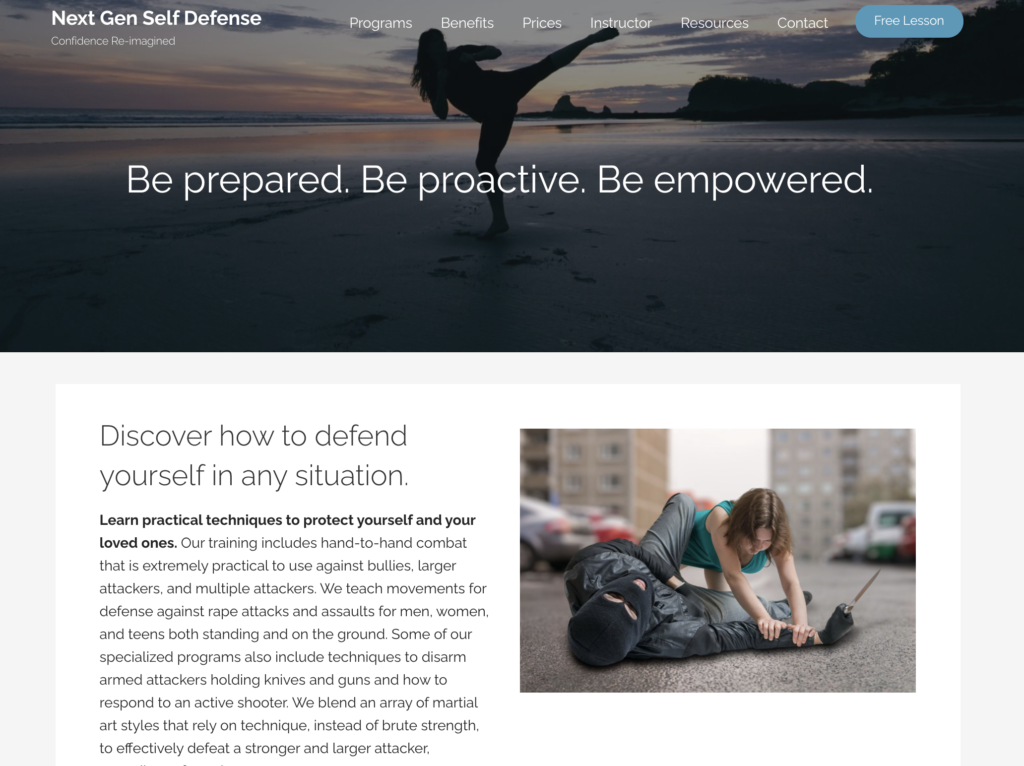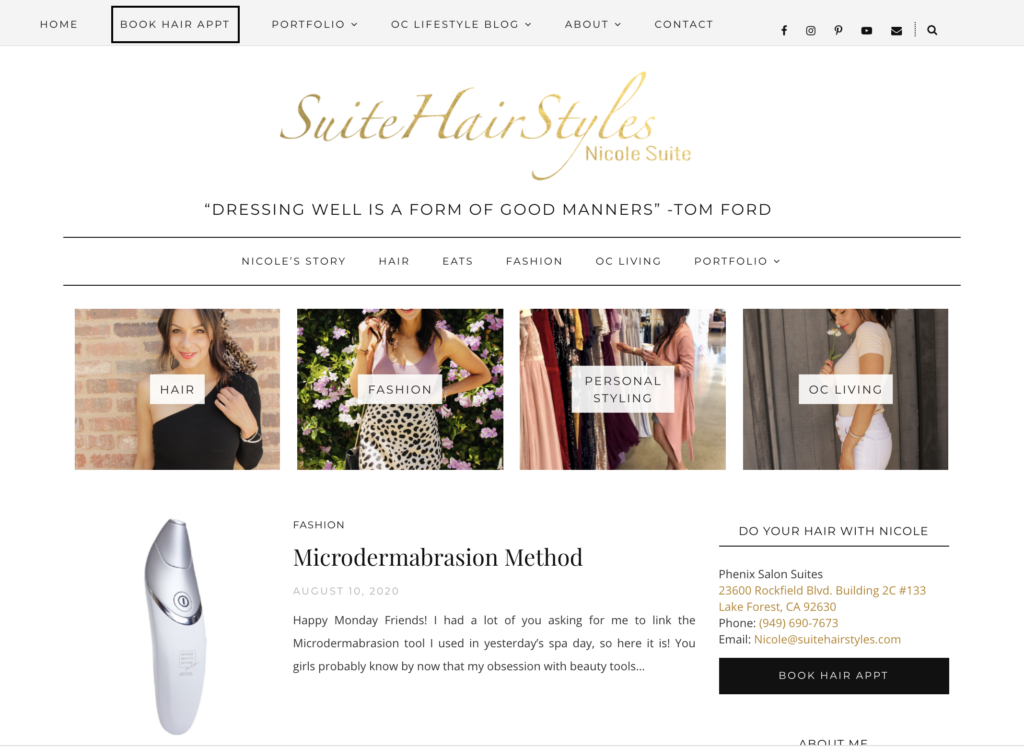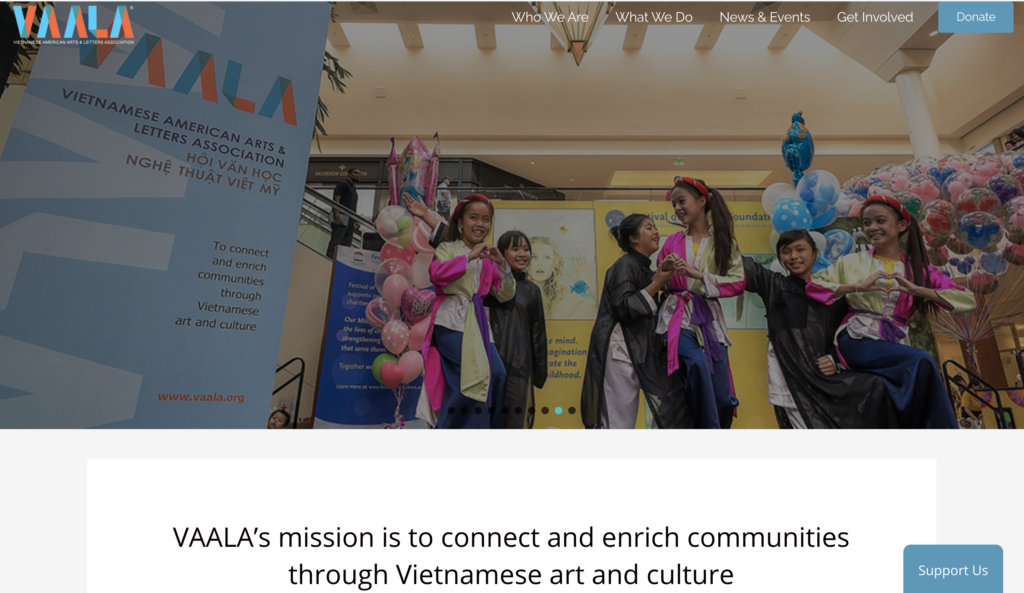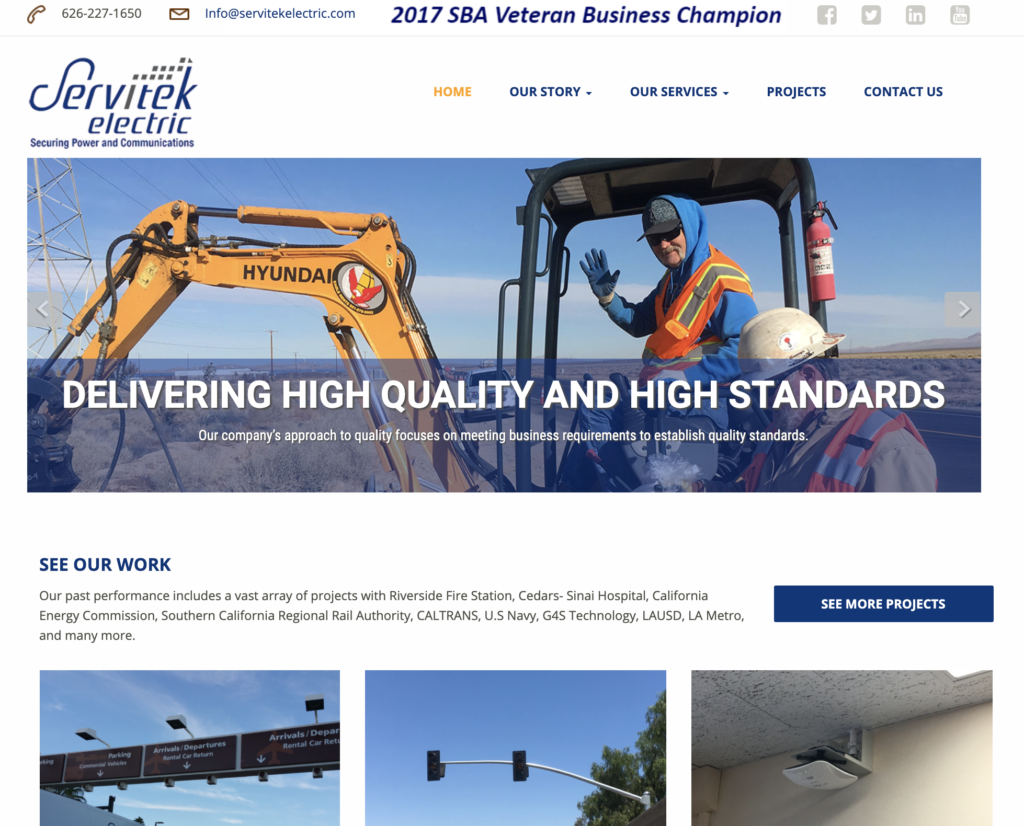Is WordPress the right tool for business websites?
In my 5 years working professionally in web development, I noticed that every time WordPress is brought up, programmers sneer and scoff. “That is not real programming.” “That’s not real coding.” “Why would we ever bother using something like that?” Some programmers are just so damn snobby.

I believe that a good guiding principle for a good developer is to use the right tool for the job. When I have freelance clients that want me to make them a brochure-like website (Home page, Services, About Us, Contact Us) without a need for any login, user data, or ecommerce, I will make them a WordPress website.
- Why do I like using WordPress for websites?
- My clients can edit text and images
- Themes add instant styling to the website
- Plugins add instant functionality
- Add more pages easily
- Add to navigation menu quickly
- Reference documentation to customize themes and plugins
- Sites I made in WordPress
- What websites would I not use WordPress for?
- What’s your experience with WordPress?
Why do I like using WordPress for websites?
My clients can edit text and images
It’s a content management system, so my tech savvy freelance clients can edit texts and images on an easy interface without knowing how to code. The text editor allows you to make the text bold or italic, align the text, and link text to another web page or email, similar to Microsoft Word.
Better yet, in WordPress version 5.0, the classic text editor was replaced and upgraded to the new block editor, which can easily add components to your page like tables, accordions, and image galleries without touching any HTML. My clients like that they can make their changes right away, and on top of that, they don’t have to pay me to make one word changes or one image changes, and I don’t want to make one word changes either. It’s a win-win!
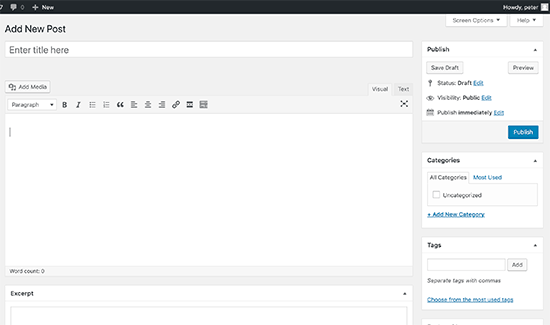
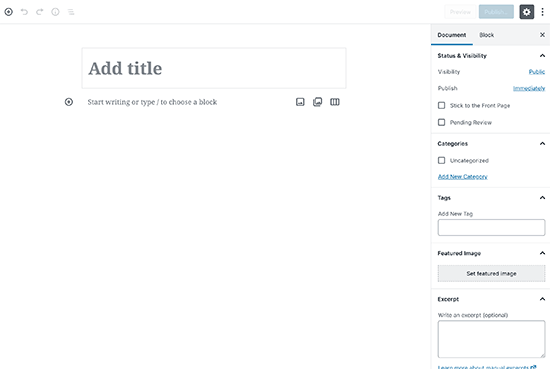
Themes add instant styling to the website
WordPress showcases numerous themes, which are basically skins that give my websites instant styling. That’s right! You don’t have to drown yourself in CSS for days to make everything look coherent and unified. It’s already been done. Think Bootstrap and Material, but better because you don’t even have to code the containers or the columns! (Many responsive themes use Bootstrap already.) There are many free themes and paid themes. For paid themes, I like searching on Themeforest.net, and even though I can code it myself, I’d rather pay $50 for an attractive theme with engaging functionality that could save me days or weeks of work and boost my clients’ leads right away. Worth it!
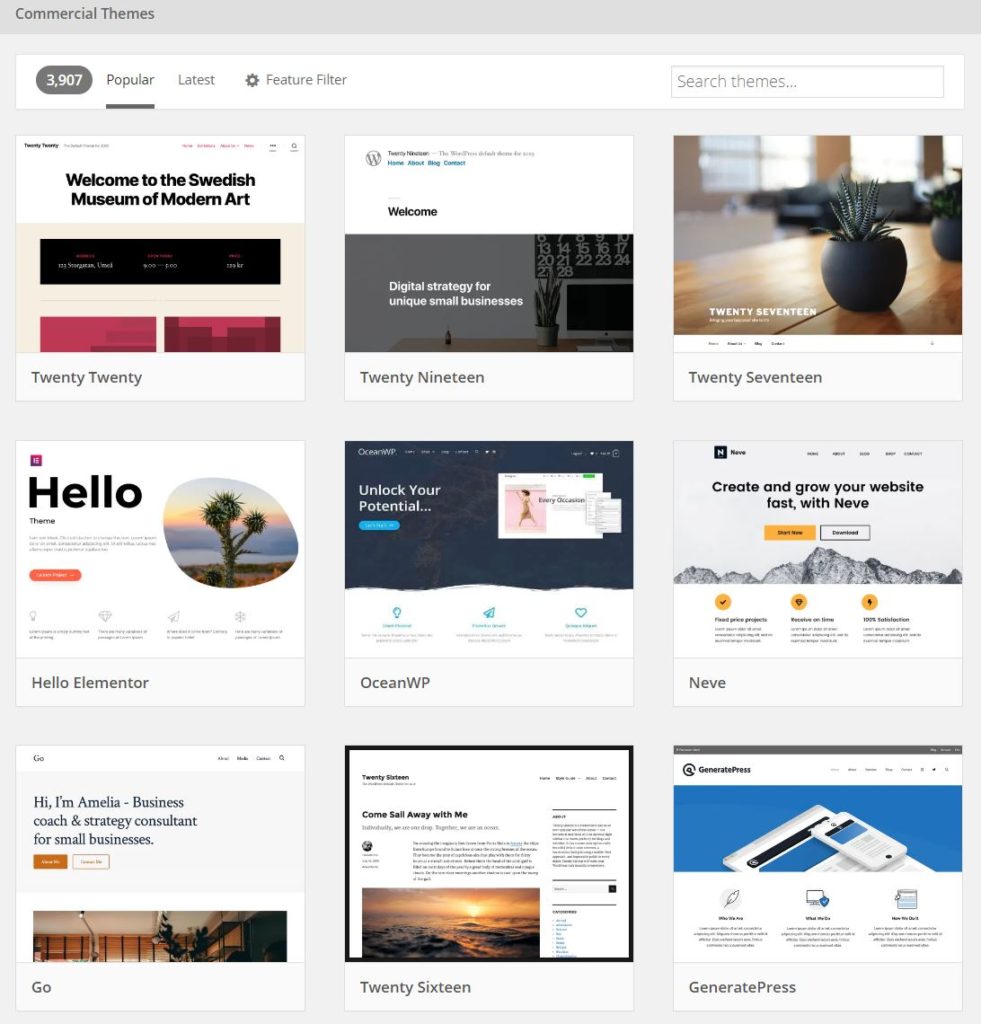
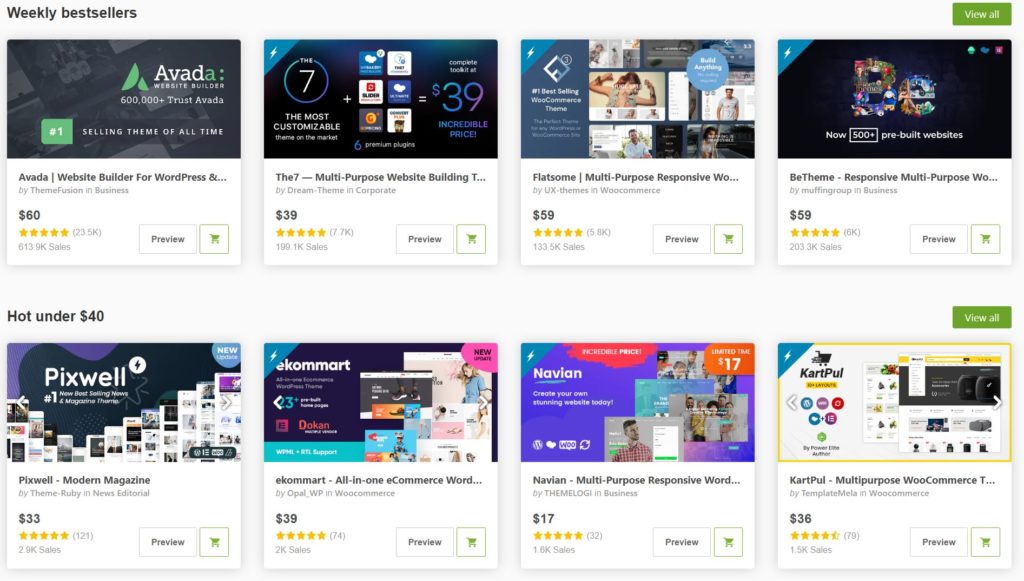
Plugins add instant functionality
WordPress has tons of plugins because it is the most commonly used content management system out there. Plugins are basically code that extends the functionality of your website on the admin side and/or on the customer-facing side, such as plugins that help you with SEO, adding custom fields, displaying carousels, create forms, and integrations with Mailchimp and Yelp. Most plugins are free although many good plugins do cost money or at least have a paid premium version. If you want something, there is probably a plugin out there for it. Don’t reinvent the wheel.
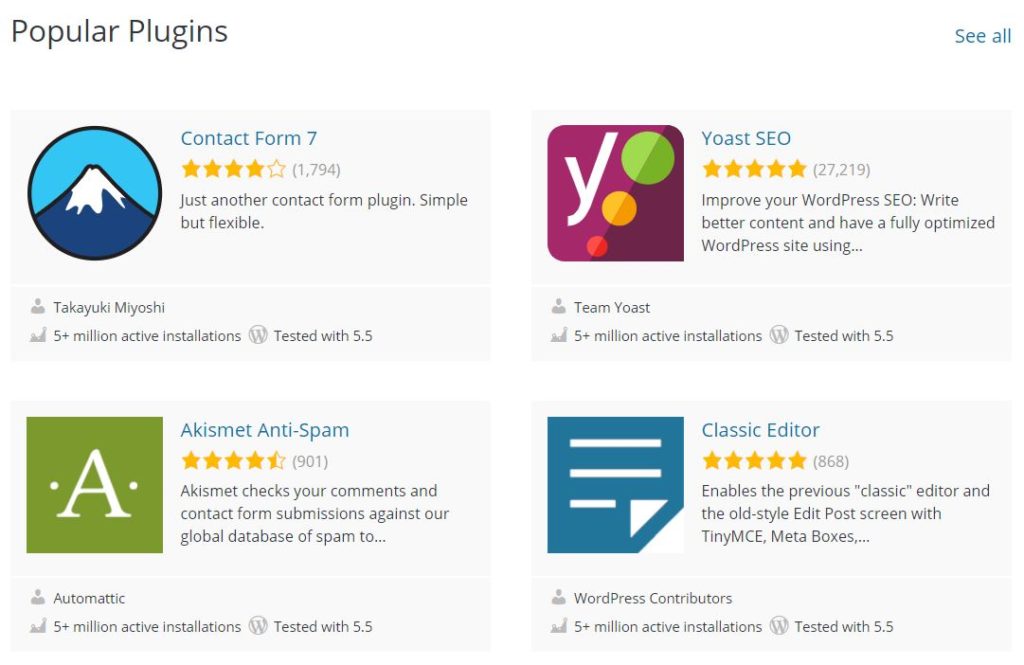
Add more pages easily
It’s easy to add pages and blog posts. All WordPress themes come with a template for pages and a template for blog posts. Inside of WordPress admin, all I have to do is click “Add Page,” and voila, I have another page. Same thing for blog posts: I click “Add Post,” and poof, I get another post. Just like magic, the blog post gets automatically added to the blog feed and its category page without any extra work from me. Every page and post also get a unique url. Unlike React, Angular, and other Single Page Applications (SPA), I don’t have to create another route or path for my additional pages. WordPress just does it. It just knows!
Add to navigation menu quickly
When I make new pages or posts and want to add them to the top navigation menu, it’s as easy as drag and drop. The pages, posts, and categories show up on the left side, and I select and click Add to Menu. From there, I just drag and drop my page into the order that I want it in, sometimes nesting it under other pages for a dropdown submenu on the navigation menu. Does it get any easier than that?
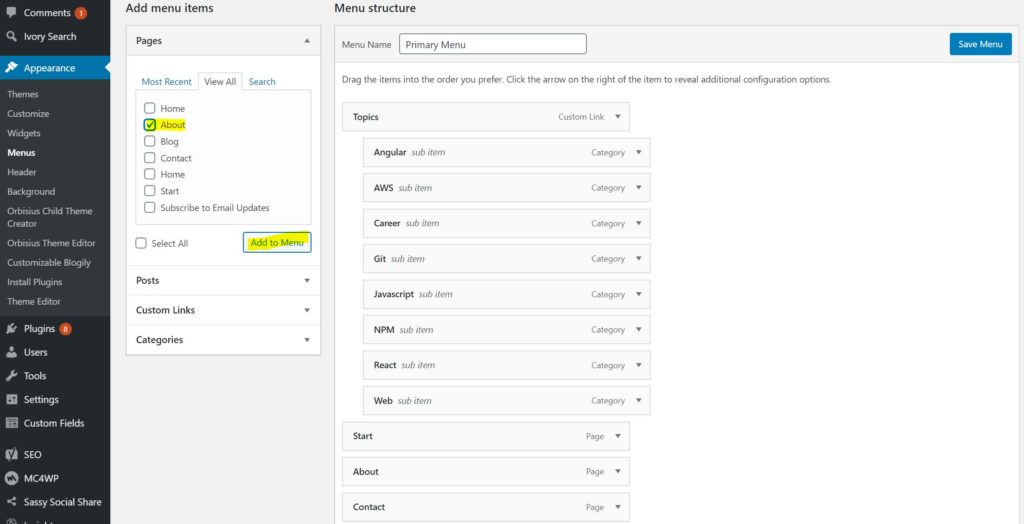
Reference documentation to customize themes and plugins
At heart, I am a developer and I do know how to code, so if I don’t like something about a certain WordPress theme or plugin, I can break into the code and change it. Lucky for me, because WordPress is so popular, it has extensive documentation accompanied by countless questions and answers that people have posted. It’s hard to get this level of documentation and answers with systems that are less frequently used.
Sites I made in WordPress
I’ve made WordPress websites for 90% of my freelance clients. Here are some websites I have made through WordPress below. Surprise, surprise. It’s not just for blogs!
- Blog: http://coderdiaries.com/ (this website!)
- Restaurant: http://www.pholanterncafe.net/
- Self Defense Training: http://www.nextgenselfdefense.com/
- Video Production: http://originpoint.io/
- Hair Stylist: http://suitehairstyles.com/
- Arts and Culture Non-Profit: http://vaala.org/
- Electric Services: http://www.servitekelectric.com/
What websites would I not use WordPress for?
I did have a freelance project that I did not use WordPress for. My client wanted me to create a lead-generating website for him.
- He came to me with a mock-up, looking for me to style the pages exactly like his design.
- It was basically only 3 pages with no navigation (included a landing page, a form page, and a thanks page).
- Furthermore, it had some forms that had parts that would show and hide based on which fields were filled out.
- He wanted form validation with specific red borders and error messages on the form inputs.
- The form also didn’t just go to an email like most forms, but went to a lead generating API, so it required me to add a script on the form.
- It also used a location-based API, so that if a user entered in the zip code, his/her city and state would appear on that page so that it was more personalized.
Instead of using WordPress, I created a custom Angular application for this project. Because of the customization required, especially to replicate an exact design, create a form with specific validation, and the small number of pages, I thought it would take more effort trying to work around an existing theme and existing plugins than it was to just build it from scratch.
I think when you decide whether to use WordPress as the tool for your website, it comes down to this question: will it take you more time to create the website from scratch than it would to create it from WordPress?
What’s your experience with WordPress?
What is your impression about WordPress? Have you ever used it before? If so, what is your experience with it? What do you like and dislike about it? Please share your thoughts, and let’s create a community where we can learn from the experiences of others.